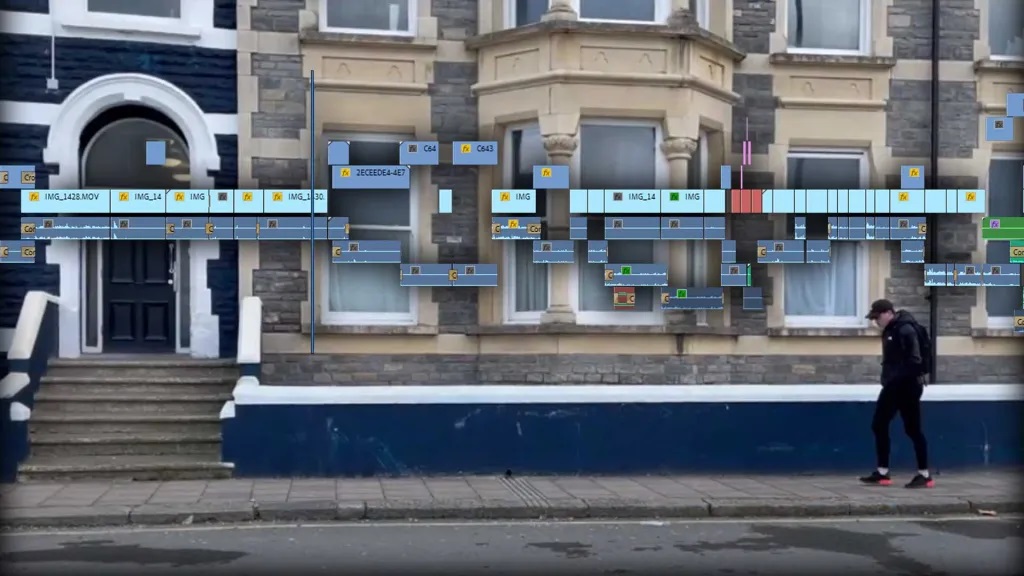
Editing without music: How I edited “The Obsession”
 Matthew Tyler-Howells
Matthew Tyler-Howells- FM11240 Making Short Films 2
- March 23, 2022
For our second film, we worked around the narrative of an obsessive ex-partner who attempts to lure her ex-boyfriend in through catfishing. It was up to me to edit the footage that the main actors and cinematographers Lucy and Joe filmed, and I was able to provide a rough draft within two hours.
As the producer, Helena joined me in a Teams call before production week to discuss the potential storylines for the film. The brief stated that the film must be centered around a confrontation of some sort, with no added music. As a mise-en-scène challenge, it was going to be very important for Lucy and Joe to get the visuals right with props, setting, lighting and costume. Whilst we struggled a bit, Helena and I managed to write a preliminary script together, and I included comments within the script as suggestions for the cinematographers. I did this mainly for pacing, as I started to imagine what the film would look and feel like. This was further reinforced when Lucy and Joe worked with Leon to produce a shot list. Yet again, we made the mistake of not producing a storyboard. However, I think there was a much clearer vision this week in terms of the film’s focus and where we were planning on going with it.
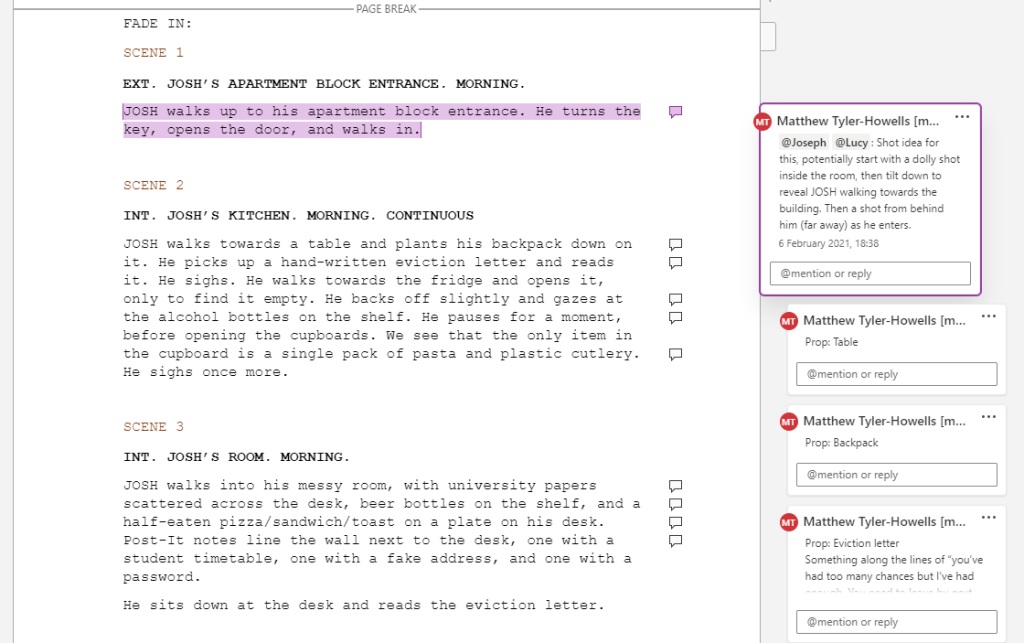
Caption: A section of the initial script that Helena and I created.
A major problem that both of us faced was the lack of a fool-proof ending. It did scream ‘cringe’ and, as I will talk about later in this post, it did cause some consequences for this film in particular.
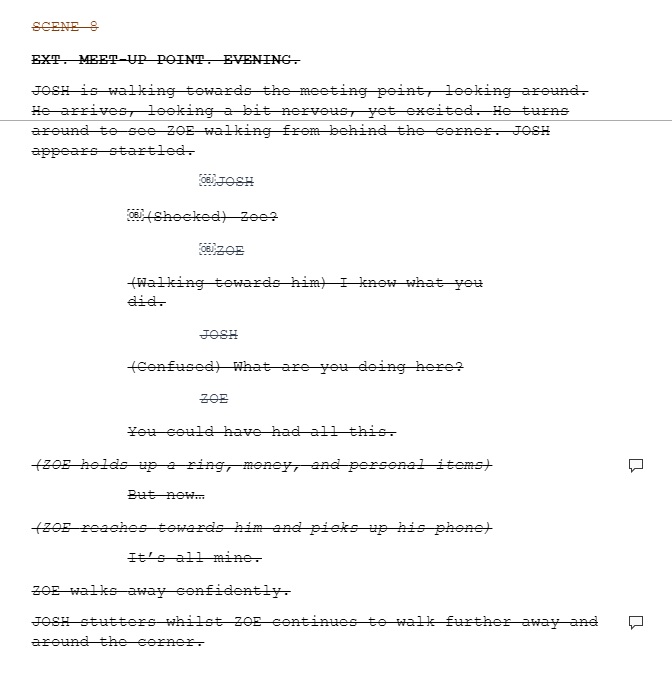
Caption: A section of the ending that we decided to abandon.
Once the cinematographers uploaded their footage, I started editing. I decided to edit using Adobe Premiere Pro, as it was the easiest thing to access from home, and I already have experience using it. The footage wasn’t the easiest to work with, as both Lucy and Joe’s phones seemed to be recording in slightly different formats. Some of the clips needed converting as Adobe likes to be a pain with iPhone footage! I organised the footage within the project into two bins, one for Lucy’s footage and one for Joe’s. Most of the footage was shot on Joe’s phone, as Joe’s character had more screentime and using one phone seemed easier for the group scenes.
I started by arranging footage on the timeline in the order in which they had been filmed and then re-arranged that into order following the shot list. I tried to follow the shot list as closely as possible, making only a few shot replacements. Using the shot list as a template for the edit was a massive help, as the cinematographers had followed it quite well. The only major deviation from the shot list was changing the timings of the shots. However, this is expected as the shot list is only a rough (but useful) guide. By far, my favourite audio/visual content to edit is music videos and timed sequences, as you often can follow a shot list or other set template.
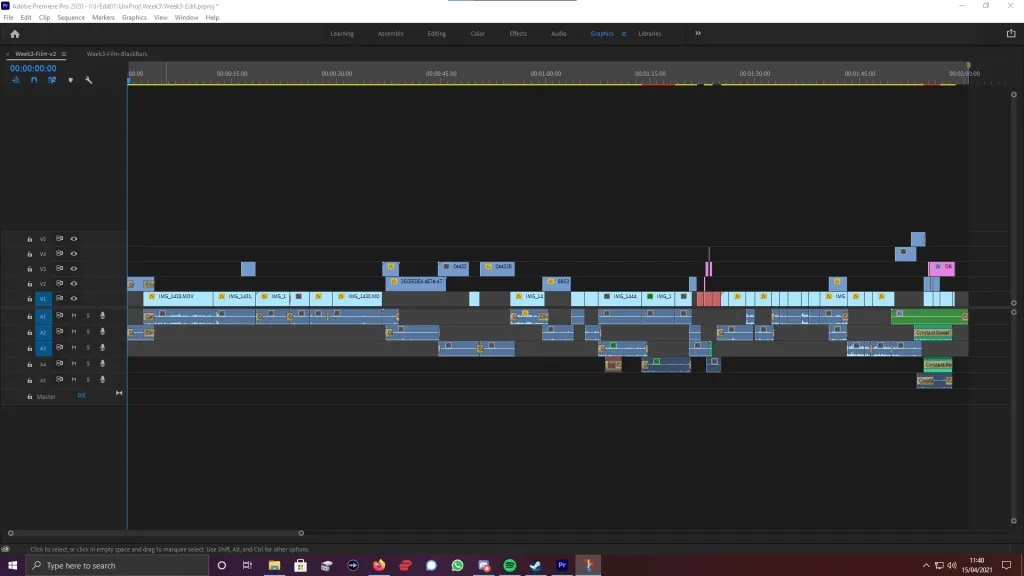
Caption: The timeline view of the finished short film.
Both Lucy and Joe had a great creative vision with the cinematography and aesthetics of the film, as they provided quite visually pleasing shots. However, there were a few shots that looked awkward, in particular the point-of-view shot of the letter. I tried to mask this by working in 2.35:1 anamorphic widescreen, and by adding scale and position keyframes for slow, digital zoom. Adding artificial zoom helped with breaking up long-duration shots, such as this one from inside Joe’s room.
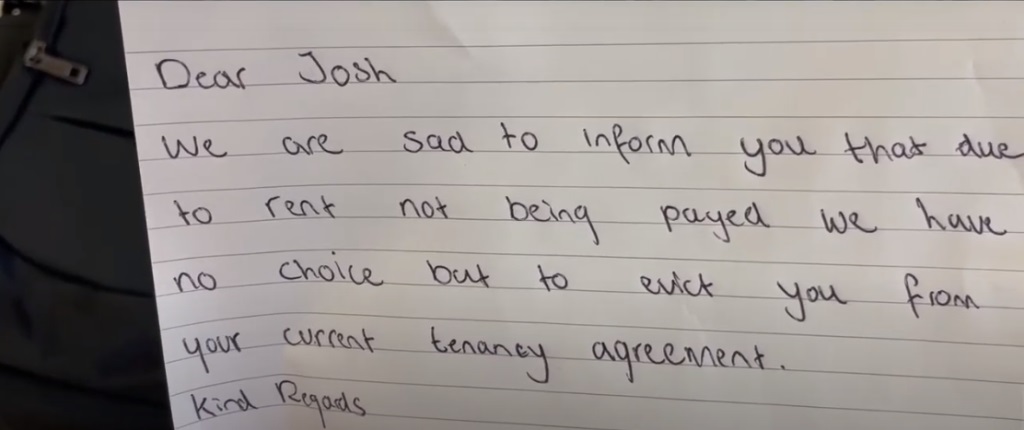
Caption: This POV shot of the letter was one of the most awkward-est shots to work with.

Caption: On the other hand, I really like this slowly zooming out shot of Josh’s room.
Another set of shots that were awkward to work with were the establishing shots. We knew that having establishing shots as we cut between the two characters would be necessary, however, they just don’t look right on-screen – particularly the shot of Rosser. Establishing shots help the audience to follow along with what is going on, which characters we are following and to set the scene in terms of location (Bordwell and Thompson, 2013, p. 235).
As for audio, it was a bit all over the place! The cinematographers rushed with filming as they were struggling to work within their time restraints, and so there weren’t any clear room tone / ambient sound tracks that could be inserted over the top. As you can see in the timeline view video below, I occasionally doubled-up on sound tracks recorded in-camera, making sure to cross-fade between them to hide the cuts and clicks. Dialogue audio was relatively clear despite being filmed on a windy day, so I was able to mix between dialogue audio and previously recorded ambient sound. Not many sound effects were needed, however, we did include notification sounds for Josh’s email and mouse clicking.
Throughout the film, I used colour correction presets to make the visuals more vibrant, with a colder tone for Joe’s character and a warmer tone for Lucy’s character (producing a binary opposition of wealth and poverty). As we start to reach the end of the film, we can see the cinematographers were rushing for time, as there isn’t enough breather space on each end of the clips. I think this does disrupt the flow slightly, and it does not set the scene up too well. After all the troubles we had with scriptwriting, Joe and Lucy improvised the ending, which managed to turn the film into a comedy! Myself and Leon didn’t really pick up on it at first as we were too busy concentrating on getting the film completed, however the line of “nah, I’m not that desperate”, followed by the shot timings ruined the feeling that we were working towards and had been trying to establish from the start of the film. To somewhat compensate things, the end titles give a flashback to the ‘evil’ in Lucy’s character, borrowing some techniques I learnt from editing graphics and stock images together in another project. In particular, I recreated the title glitches and flickering.
I do think this film was a challenge. It was hard to develop a strong, fool-proof story that would be decoded in the preferred way by the audience. The footage wasn’t easy to work with and it was hard to fully develop the story within the edit. However, I do think we have improved quite a bit in our visual storytelling from last week now that we have introduced dialogue.
References
Bordwell, D. and Thompson, K. (2013) Film Art: An Introduction. 10th edn. New York: McGraw-Hill Education.
Links
The Obsession (Underwood, 2021). https://fm11240.37hrd.uk/film/the-obsession